Open Wrt Configuration with UBNT Rocket M2,Bullet M2 ,Mikrotik Basebox ,in Static and PPPoE Mode ,
Select Static /PPPoE or Dynamic as per your requirement and click Switch Protocol.
Point to Point configuation of openWrt video
Step 5: Go to Network à wifi
And Click Scan Button
Find You Network Name (SSID) and Click Join Network
Step 7: Enter Your Wireless Key (WPA-PSK)
Use Any Name For New Network Name (Ex: in picture I am using wwan) and Click Submit
If your Access point DHCP Disabled or you want to use client as static ip/PPPoE then follow settings below.
Select Static /PPPoE or Dynamic as per your requirement and click Switch Protocol.
After Rebooting Device change Your Pc/Laptop Lan to DHCP mode and check internet .
Client Connected Status with Signal and Rx-Tx Data Rate
Go To Status àOverview
Watch Video Tutorials Click here
Point to Point configuation of openWrt video
Web Directory







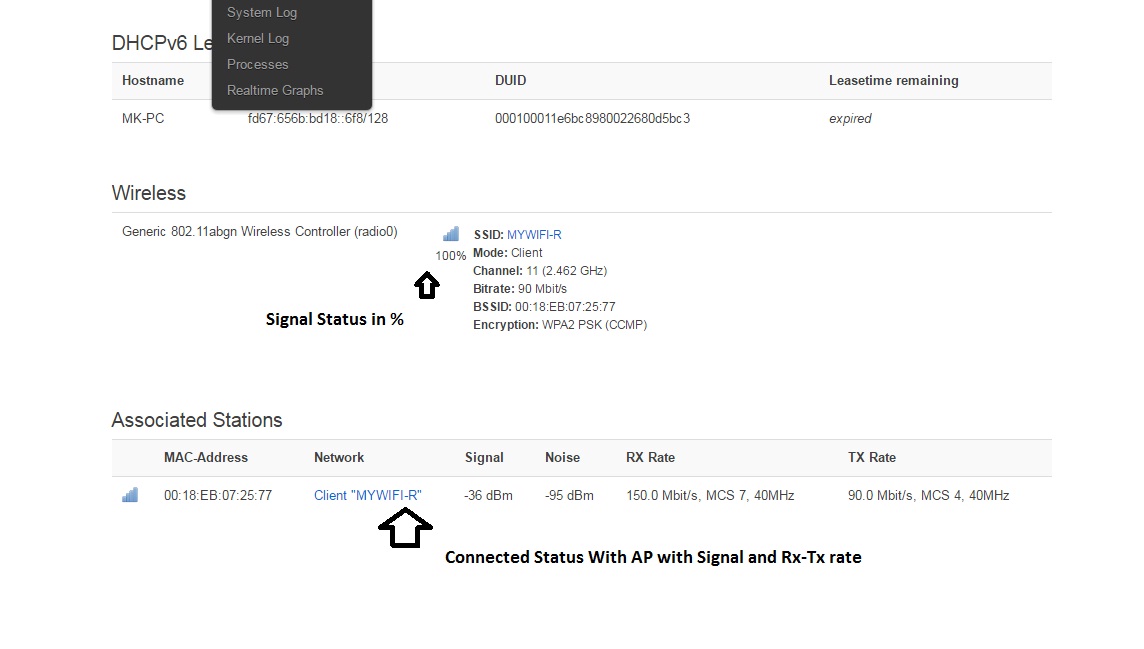
0 comments:
Post a Comment
Note: only a member of this blog may post a comment.